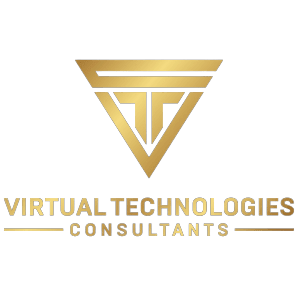Moire Effect: Why It Happens and How to Avoid It on Camera

Posted on May 29, 2024.
Capturing the perfect image can often be disrupted by an unexpected visual phenomenon known as the "moire effect."
This effect appears as wavy, rippling patterns that overlay an image, distorting colors and details, and turning what could be a flawless photo into a visual puzzle.
Especially prevalent in digital photography and videography, the moire effect occurs when the subject's fine patterns clash with the camera's pixel grid, creating interference that the human eye perceives as strange, often colorful, waves or lines.
In this post, we'll explore why the moire effect happens and provide practical tips on how to minimize its occurrence.
What is the Moiré Effect?
The moiré effect occurs when a fine pattern in the scene you are photographing coincides with the pixel grid of your camera sensor, creating a secondary, often larger, superimposed pattern that can appear as waves or ripples. This effect can compromise the quality of a photo or video, making it particularly important to understand in professional audio and visual settings, especially if you are videorecording a display screen.
The term "moiré" originates from the French word for a type of watered textile, traditionally made through a weaving technique that creates a rippled appearance. In modern times, the moiré effect can be seen in various digital and print imaging contexts, where it manifests as a visually disruptive grid-like pattern.
Next, we will explore the specific causes of the moiré effect to better understand why it happens and how it can be controlled or avoided.
Why Does the Moiré Effect Happen?
The moiré effect occurs when the intricate details within a photographed scene clash with the technological limitations of a camera's sensor, leading to peculiar visual patterns that can detract from the image quality. This interference pattern is not an actual feature of the object but a distortion created by the digital capturing process.
Several factors contribute to this unwanted phenomenon:
- Pixel Grid Interference: Digital cameras capture images using a sensor grid of pixels. When this grid aligns imperfectly with a fine pattern within the subject, such as textiles, grids, or building facades, it can create interference that results in the moiré effect.
- Lens Resolution Limits: Sometimes, the resolving power of a camera’s lens is not sufficient to differentiate the fine details of a pattern, which causes the sensor to record overlapping or misaligned details that contribute to the formation of moiré patterns.
- Aliasing: Aliasing is another contributor to the moiré effect, where the detail in the photograph exceeds what the camera’s sensor can resolve. This discrepancy can lead to the strange, often colorful patterns associated with moiré.
With a clear understanding of why the moiré effect occurs, photographers and videographers can better equip themselves to mitigate its impact. In the next section, we will provide specific tips and strategies on how to effectively avoid the moiré effect on camera.
How to Avoid the Moiré Effect on Camera
Minimizing or completely avoiding the moiré effect in your photography and videography is crucial for ensuring the highest quality of your images. While it can be a challenging issue, several effective strategies can help you control and prevent this visual disturbance. Let’s explore these methods:
1. Adjust Your Camera Settings
Optimizing your camera settings is one of the most direct ways to combat the moiré effect. By tweaking a few key settings, you can reduce the likelihood of these patterns appearing in your photos:
- Lower the Resolution: Sometimes, using a lower resolution setting can help minimize moiré patterns by reducing the amount of detail the sensor tries to capture.
- Increase the Aperture: Using a smaller aperture (higher f-stop number) increases the depth of field and reduces the detail in focus, which can help blur the fine patterns that cause moiré.
2. Modify Your Shooting Angle
Changing the angle at which you shoot can also effectively reduce the appearance of moiré patterns. This approach changes the way light and patterns interact with the camera's sensor:
- Shift Your Position: Sometimes, simply moving a few steps to the left or right, or changing your shooting angle slightly, can align the camera’s sensor differently with the pattern, thus avoiding the moiré effect.
- Alter Your Distance: Adjusting the distance between the camera and the subject can also help. Moving farther away can sometimes reduce the detail enough to eliminate moiré.
3. Use Moiré Reduction Software
Many modern digital cameras and post-processing software include tools specifically designed to reduce or eliminate moiré. Utilizing these tools can be an effective way to handle moiré after the image has been captured:
- In-camera Moiré Reduction: Check if your camera has a setting for moiré reduction and enable it before starting your shoot.
- Post-Processing Software: Programs like Adobe Photoshop and Lightroom offer filters and tools that can help you remove moiré in post-production. These tools selectively blur the areas where moiré appears, preserving the overall sharpness of the image.
4. Apply Anti-Aliasing Filters
If your camera doesn’t come with sufficient in-built anti-aliasing capabilities, consider using external anti-aliasing filters. These filters can be attached to the camera lens to help smooth out the details that contribute to moiré:
- Optical Low-Pass Filters: These filters slightly blur the image captured by the sensor, which can prevent the precise alignment of sensor pixels with fine patterns.
- Anti-Aliasing Filter Attachments: For cameras without built-in low-pass filters, external anti-aliasing filter attachments are available that can achieve similar results.
5. Choose Different Subject Matter
When possible, avoiding subjects known to cause moiré can be the simplest solution. If you find that certain materials or patterns consistently produce moiré, consider choosing alternative subjects or backgrounds:
- Avoid Problematic Patterns: Fabrics with tight weaves, fine brickwork, and other detailed repetitive patterns are more likely to cause moiré.
- Substitute Textures and Materials: If practical, use different textures or materials that do not create moiré when photographed.
Related: What is Pixel Pitch? The Technical Details Behind LED Wall's Clarity
Final Words
Throughout this article, we've explored what the moiré effect is, why it occurs, and provided comprehensive strategies for minimizing its presence in your images. From adjusting camera settings and shooting angles to utilizing specialized software and selecting appropriate subject matter, these techniques are designed to enhance the clarity and quality of your visual outputs.
At Virtual Technologies Consultants, LLC, we are dedicated to providing high-quality audiovisual consultancy services that help you overcome challenges like the moiré effect. Our expertise extends beyond simple equipment rental to encompass a deep understanding of the intricacies involved in producing flawless audiovisual presentations. Whether you're setting up for a large event, installing a permanent display, or seeking advice on the best equipment and techniques for your needs, we are here to assist.
If you have any questions or would like to discuss your specific requirements, do not hesitate to contact us at (888) 288-2548 or via email at [email protected]. We look forward to helping you achieve the best visual results for your projects, ensuring every detail is managed with precision and expertise.
Get in Touch
Captivate Your Audience
We look forward to connecting with you to enhance all your AV needs, so feel free to leave your information below. We will respond within 24 Hours.